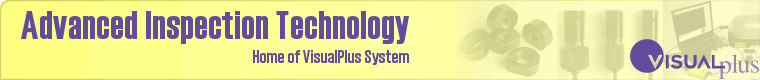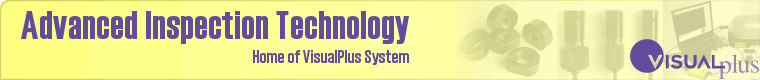|
Welcome to Visual Plus software archive.
Attention USB to Serial Adapter Users!!!
Please note that if you are using a USB-Serial adapter we only recommend
and support SABRENT USB 2.0 to Serial Adapter. Please ensure it's
the FTDI chipset. Same adapter with different chipset will
not work. There
are other brands that may work as well but this is the only adapter that
has been extensively tested.
Attention VisualDepth Users!!! In
addition to SABRENT USB-Serial adapter drivers above you will
also need to download and install drivers for Diamond Media
VC500 capture device located here (click on Support &
Downloads tab, download SOFTWARE UTILITY/APPLICATION
COMPLETE PACKAGE):
www.diamondmm.com/diamond-vc500-one-touch-video-capture-edit-stream.html
Please note that if your VisualDepth was purchased in 2015
or earlier it may need an older driver for VC500 or a VC600
driver. Please contact us if the driver above does not work
properly.
For subsequent updates you only need .msi
installation file below.
| VisualPlus v3.7.7.4.msi |
Version 3.7.7.4, 5/15/2016 - Current version. |
| VisualPlus v3.7.7.7.zip |
Version 3.7.7.7 - Latest version executable file only,
install v3.7.7.4 first. Download and extract visplus.exe to
Program Files (x86)\Visual Plus folder. Run visplus.exe from
this folder (or create a shortcut to it). |
|