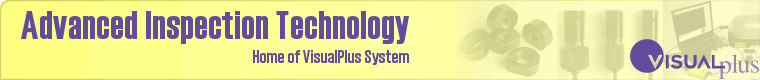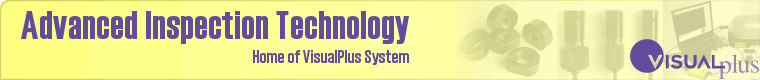|
Create VisualPlus Installation Disk
This procedure is only necessary for VisualDepth users that did not
receive or lost their installation disk. It is only necessary on the
first installation to ease video capture and serial adapter driver
installation.
First you need to install ISO file burning software if
you do not have it installed already.
A free CD burning utility ImgBurn is
available here. Please download the latest version.
To create a VisualPlus installation CD using ImgBurn
please follow steps below:
- Download the disk image file VisualPlus
v3.x.x.x.iso from the
download page to
a folder where it will be easy to find.
- Insert a blank CD into your CD burner drive.
- Start ImgBurn program (normally click on
Start->All Programs->ImgBurn->ImgBurn).
- Click on the open file button (#1 on the
screenshot), navigate to the folder with the downloaded
file and double-click on it.
- Burn the image to CD by clicking on the burn button
(#2 on the screenshot).
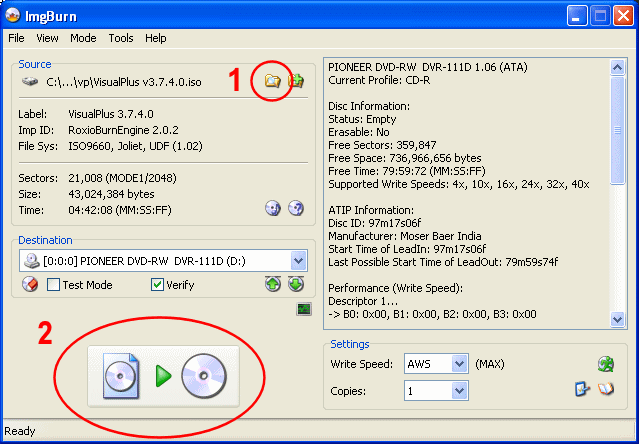
- Follow instructions in the VisualDepth user manual
to install software and drivers.
|